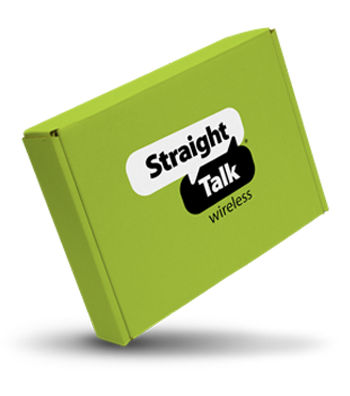- GPAPI16PMC512_P#GPAPI16PMC512BKP
- GPAPI16PMC512_P#GPAPI16PMC512WTP
- GPAPI16PMC512_P#GPAPI16PMC512DEP
- GPAPI16PMC512_P#GPAPI16PMC512NAP
Agotado
Agotado
Aprobado por {{smartPay-price}}/mes #term Pagos Mensuales
El precio es dollar #priceDollar and #priceCent centAntes el precio era #listPriceDollar dollars and #listPriceCent cents Ahora el precio es #priceDollar dollars and #priceCent cents
Precio al detalle

Este producto solo está disponible con Pedido Anticipado
Se enviará para la fecha del lanzamiento
Choose payment option
¿Eres nuevo en Straight Talk?

Phone Specifications
You can turn select phones into a Wi-Fi® hotspot, allowing your Wi-Fi enabled devices to connect to the internet using your mobile data connection.
To enable this feature from the main screen, follow these steps:
- From the main screen, tap the "Settings" icon.
- Tap "Cellular."
- Tap "Personal Hotspot."
- Tap the slider next to "Allow Others to Join" to turn it ON. Your personal hotspot is now enabled.
- From the device you want to connect to your mobile hotspot, select your iPhone from the list of available Wi-Fi networks. Your iPhone screen will display the name to look for in the text below "OTHER NETWORKS."
- Enter the default Wi-Fi password displayed on your iPhone screen, then tap "Join."
To change your Wi-Fi password, follow these steps:
- Tap the "Wi-Fi Password" field.
- Tap the "X" icon to delete the current password.
- Enter a new password containing at least 8 characters.
- Tap "Done." Your new Wi-Fi network password will be saved.
- Note: Changing the password will disconnect any users currently connected to your personal hotspot.
For more information, click here.
To set up Apple Pay from the main screen, follow these steps:
- Tap the "Wallet" icon.
- Tap the "+" icon to add a card. Then, tap "Debit or Credit Card."
- Note: If prompted, tap "Set Up Face ID & Passcode." Then, follow the prompts on your screen. To return to the Wallet app, tap "Wallet" at the top left corner of your screen.
- Tap "Continue."
- Position your credit or debit card within the frame on your screen to add your card details automatically. Verify your card details and tap "Next."
- Note: If your card won’t scan, or you prefer to enter the information manually, tap "Enter Card Details Manually" and follow the prompts on the screen.
- Enter the security code on the back of your card. Then, tap "Next."
- Tap "Agree" to accept the Terms and Conditions.
- Tap a verification method. Then, tap "Next."
- Once your card has been verified, tap "Next."
- To learn more about how to use Apple Pay, tap "Learn more..." Otherwise, tap "Continue."
To use Apple Pay in stores, look for the "Apple Pay" icon or other contactless payments symbols.
To use Apple Pay within apps and on websites accessed through Safari, look for the "Buy with Apple Pay," "Apple Pay," and "Donate with Apple Pay" buttons. You can also use Apple Pay on sites that list Apple Pay as an accepted payment method.
For more information, click here.
The new iPhone 15 features include the following:
- Super Retina XDR display
- Wireless charging
- USB-C connector with support for charging and DisplayPort
- Dual eSIM support
- 5G capability
- A16 Bionic chip
- iOS 17 operating system
- IP68 water resistance, with a maximum depth of 6 meters for up to 30 minutes
- Face ID unlocking technology
- Apple Pay
- Siri
- MagSafe
For more information, click here.
The new Camera and Video features include the following:
CAMERA
- 48MP Main: 26 mm, ƒ/1.6 aperture, sensor‑shift optical image stabilization, 100% Focus Pixels, support for super-high-resolution photos (24MP and 48MP)
- 12MP Ultra Wide: 13 mm, ƒ/2.4 aperture and 120° field of view
- 12MP 2x Telephoto (enabled by quad-pixel sensor): 52 mm, ƒ/1.6 aperture, sensor-shift optical image stabilization, 100% Focus Pixels
- 2x optical zoom in, 2x optical zoom out; 4x optical zoom range
- Digital zoom up to 10x
- Sapphire crystal lens cover
- True Tone flash
- Photonic Engine
- Deep Fusion
- Smart HDR 5
- Next-generation portraits with Focus and Depth Control
- Portrait Lighting with six effects
- Night mode
- Panorama (up to 63MP)
- Photographic Styles
- Wide color capture for photos and Live Photos
- Lens correction (Ultra Wide)
- Advanced red‑eye correction
- Auto image stabilization
- Burst mode
- Photo geotagging
- Image formats captured: HEIF and JPEG
VIDEO
- 4K video recording at 24 fps, 25 fps, 30 fps, or 60 fps
- 1080p HD video recording at 25 fps, 30 fps, or 60 fps
- 720p HD video recording at 30 fps
- Cinematic mode up to 4K HDR at 30 fps
- Action mode up to 2.8K at 60 fps
- HDR video recording with Dolby Vision up to 4K at 60 fps
- Slo‑mo video support for 1080p at 120 fps or 240 fps
- Time‑lapse video with stabilization
- Night mode Time-lapse
- QuickTake video
- Sensor-shift optical image stabilization for video (Main)
- Digital zoom up to 6x
- Audio zoom
- True Tone flash
- Cinematic video stabilization (4K, 1080p, and 720p)
- Continuous autofocus video
- Take 8MP still photos while recording 4K video
- Playback zoom
- Video formats recorded: HEVC and H.264
- Stereo recording
For more information, click here.
To set a different language, follow these steps:
- From the main screen, tap the "Settings" icon.
- Locate and tap "General."
- Locate and tap "Language & Region."
- Tap "Add Language."
- Locate and tap your preferred language. Then, tap "Use [language]" to confirm.
For more information, click here.
¿Qué viene en la Caja?
iPhone 16 Pro Max 512 GB
Cable USB Tipo-C
Documentación
Sticker de Apple
Más Características
INCREÍBLE DISEÑO DE TITANIO
El iPhone 16 Pro Max tiene un diseño de titanio superfuerte y ligero con una pantalla Super Retina XDR más grande de 6.9 pulgadas.2 Es increíblemente fuerte, con Ceramic Shield de última generación, que es dos veces más resistente que cualquier vidrio de smartphone.
DISEÑADO PARA APPLE INTELLIGENCE
Apple Intelligence es el sistema de inteligencia personal que te ayuda a escribir, expresarte y hacer de todo con mucha facilidad. Y las avanzadas protecciones de privacidad te dan la tranquilidad de saber que nadie más podrá acceder a tus datos. Disponible en inglés de EE.UU. en otoño de 2024.1
TOMA TOTAL CONTROL DE LA CÁMARA
Control de la Cámara te da fácil acceso a las herramientas de la cámara, como el zoom o la profundidad de campo, para que tomes la foto perfecta en tiempo récord.
TOMAS IMPRESIONANTES
Gracias a la cámara Fusion de 48 MP, ahora tus videos se verán increíbles en 4K Dolby Vision a 120 fps. La cámara ultra gran angular mejorada de 48 MP te permite tomar fotos macro y panorámicas con un nivel de detalle sorprendente.
ESTILOS FOTOGRÁFICOS
La nueva generación de Estilos Fotográficos te da más libertad creativa para que cada foto tenga tu sello personal. Y ahora puedes revertir cualquier estilo que hayas elegido, en cualquier momento.
EL PODER DEL CHIP A18 PRO
El chip A18 Pro te permite disfrutar Apple Intelligence con un Neural Engine más rápido, CPU y GPU mejorados y un gran salto en ancho de banda de memoria. También te permite disfrutar funcionalidades avanzadas de foto y video, y juegos AAA.
UN SALTO ENORME EN BATERÍA
El iPhone 16 Pro Max ofrece una eficiencia energética increíble con hasta 33 horas de reproducción de video.3 Acopla tu iPhone a un cargador MagSafe para obtener una carga inalámbrica más rápida o carga mediante USB-C.4
PERSONALIZA TU IPHONE
Con iOS 18, puedes elegir el color que quieras para los íconos de la pantalla de inicio. Encuentra tus fotos favoritas en un parpadeo en la app Fotos, ahora con un nuevo diseño. Y agrega divertidos efectos animados a cualquier palabra, frase o emoji en iMessage.5
CONEXIÓN VÍA SATÉLITE
Si no tienes servicio celular ni Wi-Fi, el iPhone se conecta vía satélite para que puedas enviar mensajes y Tapbacks.6 Si tienes un accidente de auto grave, el iPhone puede comunicarte con los servicios de emergencia cuando tú no puedes hacerlo.7
PREGUNTAS FRECUENTES DE E-SIM
Tienes preguntas. Tenemos las respuestas.
Una eSIM es una SIM digital que elimina la necesidad de una tarjeta SIM física. Con el eSIM, puedes transferir rápida y fácilmente un plan móvil actual u obtener un plan móvil nuevo, todo de forma digital. Incluso puedes almacenar varias eSIM en el mismo dispositivo y utilizar dos números de teléfono al mismo tiempo. Y es más seguro: nadie puede quitar la tarjeta SIM física si pierdes o te roban el iPhone. En unos pocos y sencillos pasos, estarás listo para hacer llamadas, enviar mensajes de texto y navegar la web.
iPhone XS, iPhone XS Max, iPhone XR o posteriores que sean compatibles con eSIM. Si compraste un modelo iPhone 14, iPhone 15 o iPhone 16, tu iPhone no tiene una bandeja SIM física solo podrá ser activado con una eSIM.
Llama a Atención al Cliente de Straight Talk al 877-430-2355. Necesitarás proporcionar información de verificación de la cuenta para autenticar el titular de la cuenta.
1Apple Intelligence estará disponible en otoño de 2024 en versión beta con una actualización de iOS 18 en todos los modelos de iPhone 16, en el iPhone 15 Pro y en el iPhone 15 Pro Max, con Siri y el idioma del dispositivo configurados en inglés de EE.UU. Algunas funcionalidades y la disponibilidad en otros idiomas, como español, francés y japonés, se irán agregando en el transcurso del próximo año.
2Las pantallas tienen las esquinas redondeadas. Si se mide en forma de rectángulo, la pantalla tiene 6.12 pulgadas (iPhone 16), 6.69 pulgadas (iPhone 16 Plus), 6.27 pulgadas (iPhone 16 Pro) o 6.86 pulgadas (iPhone 16 Pro Max) en diagonal. El área real de visualización es menor.
3La duración de la batería varía según el uso y la configuración. Para obtener más información, visita apple.com/batteries.
4Los accesorios se venden por separado.
5Algunas funcionalidades podrían no estar disponibles en todos los países o áreas.
6Asistencia en Carretera, Emergencia SOS y Mensajes via satélite están incluidos de forma gratuita por dos años con la activación de cualquier modelo de iPhone 14 o posterior. Los tiempos de conexión y respuesta varían según la ubicación, las condiciones del lugar y otros factores. Mensajes vía satélite requiere un plan de un operador. Los mensajes SMS vía satélite están disponibles con los operadores compatibles. Es posible que se apliquen cargos por mensajes SMS. Para obtener más información, visita https://support.apple.com/kb/HT213885.
7El iPhone 16 y el iPhone 16 Pro pueden detectar si sufres un accidente de auto grave y pedir ayuda. Requiere conexión celular o llamadas por Wi-Fi.
Especificaciones técnicas
Visita apple.com/iPhone/compare para ver todas las especificaciones.
En el siguiente paso, tendrás la opción de combinar tu teléfono con uno de nuestros planes sin contrato. Se requiere un Plan de Servicio para la activación. Los planes no se pueden devolver ni reembolsar.
{{itemname}}
{{prop1}}
{{prop2}}
{{itemprice}} [x{{itemquantity}}]
{{itemname}}
{{prop1}}
{{prop2}}
{{itemprice}}